- Home
- Documentation
- Community
- Projects
- Boards
- Agilex 5 SoC
- Agilex 7 SoC
- Arria 10 SoC
- Nallatech 385A - Arria 10 FPGA Network Accelerator Card
- Nallatech 385A-SoC Accelerator Card with Arria 10 FPGA
- ALARIC Instant DevKit ARRIA 10 SoC FMC IDK by REFLEX CES
- Altera Arria 10 SoC Virtual Platform
- Altera Arria 10 SoC Board
- Nallatech 510T compute acceleration card with Intel Arria 10 FPGA
- REFLEX CES Achilles Arria 10 SoC SOM
- Terasic Arria10 SoC Board : HAN Pilot Platform
- Arria V SoC
- Cyclone V SoC
- Altera Cyclone V SoC Board
- Arrow SoCKit User Manual - July 2017 Edition
- Arrow SoCKit User Manual - November 2019 Edition
- Arrow SoCKit Evaluation Board
- Atlas-SoC Development Platform
- Critical Link MitySOM-5CSx Development Kit
- Cyclone V Ethernet driver problems
- DE10-Nano Development Board
- Terasic DE10-Standard Development Kit
- Devboards DBM-SoC1 module
- Devboards DBM-SoC2 module
- EBV SoCrates Evaluation Board
- Enclustra Mercury SA1 SoC Module
- Enterpoint Drigmorn 5
- Enterpoint Larg 2
- Altera Cyclone V SoC Development Platform
- Mpression Helio SoC Evaluation Kit by Macnica
- Mpression Sodia Evaluation Board by Macnica
- ARIES Embedded - MCV System on Module
- Mpression Borax SOM Module and Development Kit by Macnica
- Enterpoint Mulldonoch 3
- Networked Pro-Audio FPGA SoC Development Kit by Coveloz
- NOVPEK™CVLite
- NOVSOM®CV
- NOVSOM®CVLite
- NovTech IoT Octopus™
- NovTech NetLeap™
- Enterpoint Raggedstone 4
- Solectrix SMARC compliant System-on-Module
- Terasic DE1-SoC Development and Education Board
- Stratix 10 SoC
- Find a Board
- News
Documentation
Similar topics
-
 BootTheArrowSoCKitFromQSPI
BootTheArrowSoCKitFromQSPI
- Configure The SoCKit
-
Using Prebuilt SD Card Image
Create an SD card using a pre compiled Linux binary package and use it to boot Linux
- Arrow SoCKit User Manual - November 2019 Edition
-
Using Prebuilt SD Card Image
Create an SD card using a pre compiled Linux binary package and use it to boot Linux
Recent Changes
-
 GSRD for Agilex 7 I-Series Transceiver-SoC DevKit (4x F-Tile)
Golden System Reference Design for DK SI AGI027FB, DK SI AGI027FA and DK SI AGI027FC
GSRD for Agilex 7 I-Series Transceiver-SoC DevKit (4x F-Tile)
Golden System Reference Design for DK SI AGI027FB, DK SI AGI027FA and DK SI AGI027FC -
 Macnica Sulfur ~ Development Kit for Agilex™ 5 FPGA E-Series ~
Macnica Sulfur ~ Development Kit for Agilex™ 5 FPGA E-Series ~
-
 Building Bootloader for Agilex 5
Building latest bootloaders for Agilex 5 SoC Devices
Building Bootloader for Agilex 5
Building latest bootloaders for Agilex 5 SoC Devices - Ashling RiscFree Examples
-
Intel® Simics® Simulator for Intel FPGAs Release Notes
This page provides release information about the Intel® Simics® simulator for Intel FPGAs.
Table of Contents
Introduction
Arrow is pleased to provide the easiest way to learn about and develop with Altera’s SoC solutions: our SoCKit. The Arrow SoCKit was developed to help engineers take full advantage of these new solutions and help them see how simple designing with these devices can be. Combining the latest Cortex-A9 embedded cores with industry-leading programmable logic, Altera’s new SoC solutions give you ultimate design flexibility with unparalleled ease. Altera SoC s integrate an ARM-based hard processor system (HPS) consisting of processor, peripherals, and memory interfaces, with the FPGA fabric using a high-bandwidth interconnect backbone. That means you get the performance and power savings of hard Intellectual Property (IP) and the flexibility of programmable logic. Purchase a kit from parts.arrow.com https://www.arrow.com/en/products/sockit/arrow-development-tools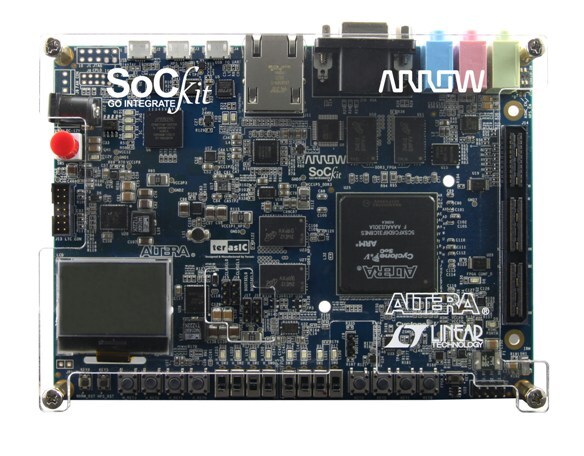
Key Features
Each SoCKit features:- Altera Cyclone V SoC with Dual ARM® Cortex®-A9 processors and 110K LEs
- High Speed Mezzanine Connector (HSMC) including transceivers
- Two banks of low-power DDR3 memory
- MicroSD card and Ethernet 10/100/1000 interfaces
- Adjustable clock output by Silicon Labs
- Graphic LCD: 128 x 64 (SPI Interface)
- VGA and Audio connections
- USB 2.0 OTG (Full Speed) and USB to UART connections
- 3-Axis digital accelerometer and temp sensor
- User’s manual/start-up guide, USB and Power Cables
Block Diagram
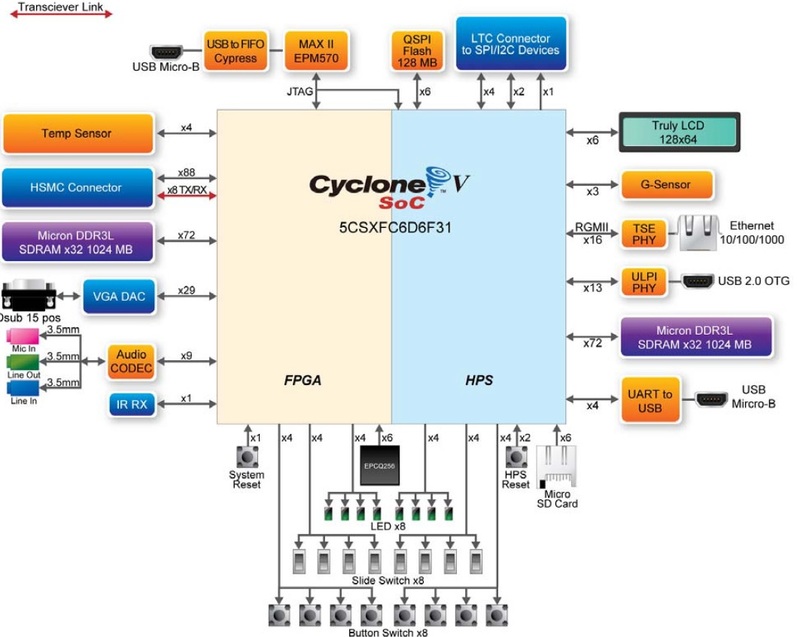 Workshops
Attend a Workshop. Receive a FREE kit. With over 100 global locations, it’s easy to attend a workshop near you.
Register NOW at www.arrow.com/sockit
Discover the latest design techniques, considerations, and tools to get your next SoC design started during our hands-on workshops. You’ll also learn about the new Altera SoC Embedded Design Suite (EDS) featuring the innovative ARM Development Studio 5 (DS-5) Altera Edition Toolkit. By combining the most advanced multi-core debugger for ARM architecture with the ability to adapt to the logic contained in the FPGA, the new toolkit provides embedded software developers an unprecedented level of full-chip visibility and control through the standard DS-5 user interface.
This lab-based training gives you the opportunity to:
Workshops
Attend a Workshop. Receive a FREE kit. With over 100 global locations, it’s easy to attend a workshop near you.
Register NOW at www.arrow.com/sockit
Discover the latest design techniques, considerations, and tools to get your next SoC design started during our hands-on workshops. You’ll also learn about the new Altera SoC Embedded Design Suite (EDS) featuring the innovative ARM Development Studio 5 (DS-5) Altera Edition Toolkit. By combining the most advanced multi-core debugger for ARM architecture with the ability to adapt to the logic contained in the FPGA, the new toolkit provides embedded software developers an unprecedented level of full-chip visibility and control through the standard DS-5 user interface.
This lab-based training gives you the opportunity to: - Add custom FPGA peripherals to the ARM Cortex-A9 processor using the Qsys system integration tool
- Verify peripheral HDL code using ModelSim
- Use system console to verify to FPGA IP locally within the FPGA
- Leverage the new ARM DS-5 Altera Edition tools and standalone code to access/debug the FPGA IP from the Cortex-A9
- Run Embedded Linux on the Cortex-A9
- Add a device driver for the FPGA IP and access the IP from a Linux application
- Introduction and Workshop Objectives
- System Architecture Overview
- System Design Overview & Tool Flow
- Lab 1: Add Custom FPGA peripherals to the Cortex A9 processor using Qsys
- Lab 2: Use System Console to verify the FPGA IP within the FPGA
- Boot Linux & Video Demo
- Overview of powering the SoC using Linear Technology Solutions
- Software Architecture Overview
- Software Design Overview & Tool Flow
- Lab 3: Generate, Build, and Run the Preloader
- Lab 4: Validating the FPGA Peripherals from the Hard Processing Subsystem (HPS)
- Lab 5: Cross Triggering (Optional, time permitting)
- Android Demo
- Resources and further Training
- Next Steps
Resources
Guides
Hardware
- Rev B Schematics
- Rev B Bill of Materials
- Rev C Schematics
- Rev C Bill of Materials
- Rev D Schematics
- Rev E Schematics
- Rev E Bill of Materials
- How To Determine Your SoCKit Board Revision
Software
- Arrow SoCKit Evaluation Board - How to Boot Linux
- LTC Data Converter Board (DC934A) Linux Application for SoCKit
Reference Designs
- SoCKit Golden Hardware Reference Design (GHRD)
- Golden System Reference Design (GSRD) Arrow SoCKIt Edition
- SoCKit Video Server and Video IP (VIP) Reference Design
- SoCKit Android Demo - MRA Digital
- Linaro Linux Lightweight X11 LXDE GUI for the SoCKit
- Ubuntu Core For The Arrow SoCKit
Solutions
- Boot the Arrow SoCKit Evaluation Board from QSPI
- Loading the SoCKit FPGA from U-boot
- Android - Getting started on SoCKit Evaluation Board
- Xillinux for SoCKit: A Linux desktop distribution for easy data exchange with the FPGA logic
- Arrow SoCKit OpenCL Package * must be a registered rocketboards user to view *
- Create a folder c:\altera_trn on your PC.
- Download the workshop zip file and save it to c:\altera_trn on your PC
- Extract the zip file to this folder
SoC Labs
- SoCKIT_Materials_13.1.zip
- SoCKIT_Materials_14.0.zip
- SoCKIT_Materials_14.1.zip
- SoCKIT_Materials_15.0.zip
- SoCKIT_Materials_15.1.zip
- SoCKIT_Materials_16.0.zip
JESD204B Labs
Training
© 1999-2024 RocketBoards.org by the contributing authors. All material on this collaboration platform is the property of the contributing authors.
This website is using cookies. More info.
That's Fine
 RocketBoards
RocketBoards